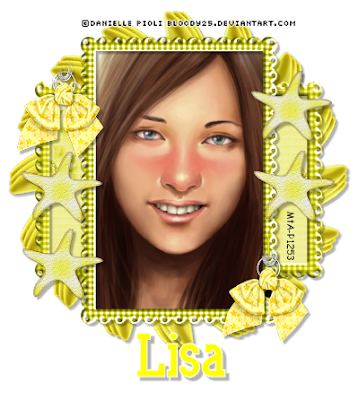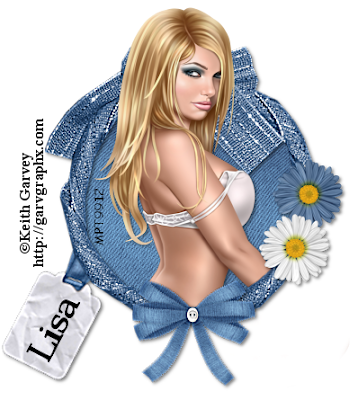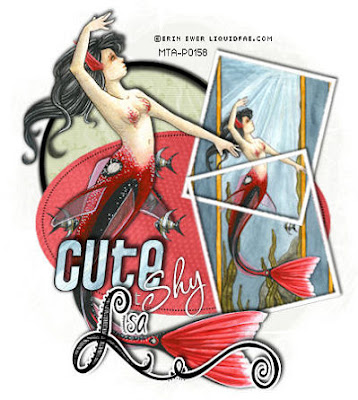I am using the art of Ismael Rac which you can find HERE
I am using the PTU kit Easy Days by Stacey which you can find HERE
Mask of Choice
Font of Choice
Open a new image 400x500
Open Button Frame and paste on your Canvas
Resize by 60 and Sharpen
Place in the centre of your Canvas
Click inside the frame with your magic wand
Selections - Modify - Expand by 3
Open Paper4 and Paste on your Canvas
Selections - Invert - Delete - Select None
Move under the frame
Effects - Texture Effects - Weave
Gap Size 1 - Width 6 - Opacity 4 - Both colours are white and fill gaps checked
Open the tube you are using and paste on your canvas
Place at the bottom of the frame
Open Paper 9 and paste at the bottom of your canvas
Add a mask of choice and merge group
Open Butterfly Pendant and paste on your Canvas
Resize by 30 and Sharpen More
Place on the right side of the frame under your tube
Open Bow and paste on your Canvas
Resize by 30 - Sharpen More
Place on the top left of the canvas
Using the deform tool, angle it to the right slightly
Open Journaling Box and Paste on your Canvas
Resize by 30 and Sharpen More
Place at the bottom of your frame
Add Drop shadows to every layer
Merge Layers visible
Add Correct Copyright and Licence Numbers
Done!