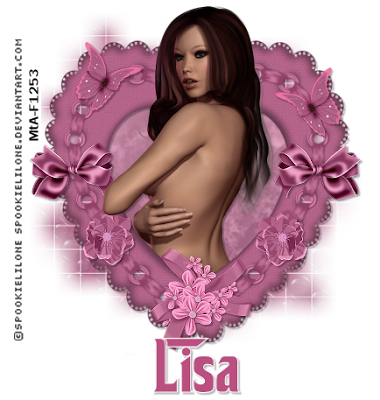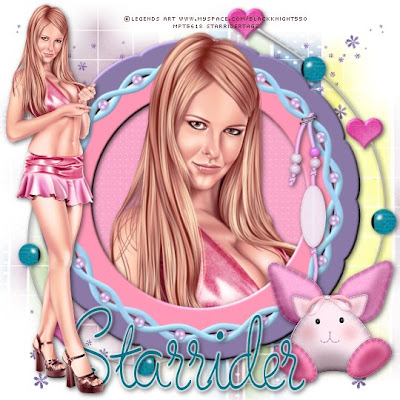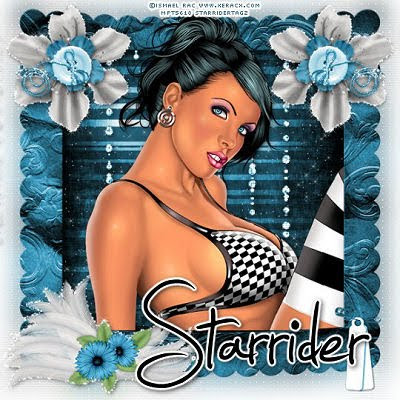Artwork ©Balung
In order to use is art you must purchase a licence from MtA
I am using the art of Balung which you can find HERE
Template 29 by Paradise which you can find HERE
Mask of Choice
Font of Choice
Open the Template
Image - Resize by 57 and Make sure all layers are checked
Image - Canvas Size - Width 400 - Height - 500
Open the tube you are using
Resizing if necessary
Layers - Duplicate and Hide for now
Click on Raster 3
Selections - Select All - Float - Defloat
Selections - Invert - Delete on the tube layer - Select None
Open the hidden tube
Grab your eraser tool and erase the bottom half of the tube
Click on Raster 4
Selections - Select All - Float - Defloat
Layers - New Raster Layer - Floodfill with Red or a colour of your Choice
Delete Raster 4
Repeat this step with Copy of Raster 4 and Delete
Click on Raster 7
Selections - Select All - Float - Defloat
Layers - New Raster Layer and Floodfill with the same red as before
Delete Raster 7
Click on Raster 3
Selections - Select All - Float - Defloat
Layers - New Raster Layer and Floodfill with Black
Delete Raster 3
Delete Raster 12
On Raster 7
Effects - Texture Effects - Weave
Gap Size 1 - Width 11 - Opacity 1
Both Colours White - Fill Gaps Box Checked - OK
Click on Raster 5
Selections - Select All - Float - Defloat
New Raster Layer and Floodfill with Black
Delete Raster 5
Click on Raster 12
Selections - Select All - Float - Defloat
Selections - Modify - Expand by 2
Open your tube again and Mirror
Paste on your Canvas and Place in the frame - Resize if necessary
Selections - Invert - Delete - Select None
Click on Raster 6
Selections - Select All - Float - Defloat
New Raster Layer and Floodfill with Black
Delete Raster 6
Click on Raster 16 and Paste the tube again
Selections - Invert - Delete - Select None
On Raster 6 - Change the Blend Mode to Luminance
On Raster 3 - Change the Blend Mode to Hard Light
Add a new layer and send to the bottom
Floodfill with Red and add a mask of Choice
Merge Group
Click on Raster 9 - Selections - Select All - Float - Defloat
Selections - Modify - Expand by 2
Add a new raster layer and floodfill with red
Move below Raster 9 and Merge together
Click on Raster 11 - Selections - Select All - Float - Defloat
Add a new layer and Floodfill with Black
Delete Raster 11 and Resize by 110
Click on Raster 10 - Selections - Select All - Float - Defloat
Selections - Modify - Expand by 3
Layers - New Raster Layer
Floodfill with Black
Move under Raster 10
Add a Drop Shadow to every layer
Merge Layers Visible
Add Correct Copyright and Licence Numbers
Done!