
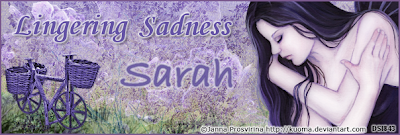
I am using the art of Janna Prosvirina which you can find HERE
I am using the scrapkit Dewdrop Inn by Sarah aka Hungry Hill which you can find HERE
My Wordart which you can find HERE
Font of Choice
Filters Used:
Xero - Porcelain - Set Blue to 0, Softness 48, Strength 38
Open a new image 600x200
Open Paper 1 on your canvas
Paste as a new layer
Move the paper up so the grass bit shows
Open Paper 7 on your canvas
Paste as a new layer
I colorised mine to match my tube
Chnge the blend mode to Darken
Open your tube on to your canvas
Paste as a new layer and position to the right of your tag
Layers - Duplicate - Image - Mirror
Move to the left of the tag
I moved it up so you could see the flowers
Using your eraser tool, erase the bits over your main tube
Change the blend mode to Screen on the duplicated tube
Apply Xero Porcelain at the settings above to the main tube
Open Tree and paste as a new layer
Move to the left of the tag
Change the blend mode to Difference
Layers - Duplicate
Move to the right of the tag
Erase any deeper colour bits you may have
Open Woven Bicycle and paste as a new layer
I colorised mine
Resize by 40 twice and sharpen
Move to the left of the tag so it looks as if its on the grass
See my tag for placement
Open the wordart i have supplied
Paste on your canvas and position towards the top
Add drop shadows to your layers
Image - Add Borders - Colour to match your tag - Size 2
Add your correct copyright and licence numbers
Save as a png
Add your name
For the Avatar:
Open a new image 150x150
On your main tag select a section in the middle
Edit - Copy
Go back to your avatar
Selections - Select All
Edit - Paste into selection
Select None
Open your main tube
Copy and Paste into the avatar
Position
When happy crop your image
Image - Add border - Same as before
Add your copyright and correct licencing information
Save as a png
Add your name
Done!

No comments:
Post a Comment